Last week a lovely lady from My Memories contacted me to ask if I'd be interested in reviewing their My Memories Suite software for digital scrapbooking and hosting a giveaway on my blog.
Almost every time I post a digital scrapbook page on my blog someone asks me how they can go about getting started in digital scrapbooking. I usually offer a rambling answer about buying "digital scrapbook supplies" and using Photoshop to create pages. Some of my readers don't have Photoshop though, or aren't comfortable enough with the software to really do much with it so I thought that perhaps the My Memories Suite software would be a good solution.
I installed the My Memories Suite software on my computer last week and have been spending some time playing around with it to see what it can do. And I have to say that it's really great! The software makes it very easy to create both single digital scrapbook pages AND full albums! You can use the templates and designs they provide with the software or you can create your own from scratch. You can even add music and turn a scrapbook album into a slideshow, like I did here:
This album took me all of about 20 minutes to make. I chose one of the My Memories album templates, selected the photos I wanted to use, and the program actually inserted all the photos into the album. I added music (you can also add hotlinks to websites or other media) and published it. Voila! Now my album can be enjoyed as a slideshow online or My Memories can print it for me into an album! To create an album in Photoshop I'd have to start a new page in the program for each page of the album- which would be pretty tedious!
After having fun using their templates to create an album I wanted to try using some of my own digital scrapbook supplies. Here's what I came up with after just a few more minutes of playing around:
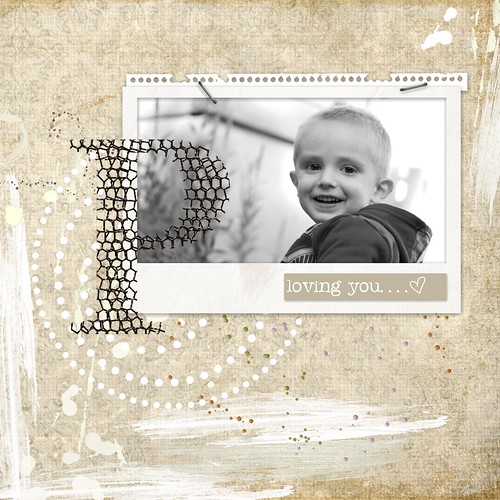
One of the biggest issues people who get into digital scrapbooking face is keeping track of all of their supplies and keeping them organized in a way that makes things easy to find. I have over 100 folders on my computer with my supplies in them- which sometimes makes finding the exact element or piece of word art I'm looking for a little time consuming. My Memories Suite software solves this problem! The software comes with hundreds of free, already installed scrapbook supplies. However you can also purchase more supplies from their website, if you're looking for something different. When you purchase supplies online and download them, they're automatically organized in the My Memories Suite software- making it very easy to find exactly what you're looking for (and saving you time having to sort through everything yourself). They have supplies by some of the top digital scrapbook designers- many of my favorites!
I did have a few little issues with this software that I want to share. I'm the kind of digital scrapbooker who likes to process my photos quite a bit- I like to make them look grungey or transparent or textured. This isn't as easy to do in the My Memories software as it is in Photoshop. You can change the look of a photo to black and white, or sepia, or several other choices but you don't have quite as much control over it as I normally like. Also, while you can add shadows to various elements on the page, again, you don't have as much control over the details of those shadows.
All in all I really like this software and will definitely continue to use it in the future. Making entire scrapbook albums is MUCH easier using the Making Memories software. The software is fairly intuitive and easy to use. I think anyone who wants to get into digital scrapbooking would really love this program.
And now for the giveaway! The winner will receive a free copy of the My Memories Suite software so that you can start scrapbooking all of your memories! To enter all you have to do is hop over to the My Memories website and take a peek around. Then come back here and leave me a comment telling me which digital scrapbooking kit caught your eye! I'll pick a winner next Tuesday (October 11)!
For more information about My Memories suite you can check it out here:
You Tube Videos
Blog
And if you don't win the giveaway but still want to check out the My Memories Suite software check the sidebar of my blog for a code to save $10 off the program plus get $10 worth of scrapbook supplies!!!

ok. I checked it out- HOW on earth do you expect me to pic a favorite? There are over 4000 kits!! I say.. upon first glance.. Bratinella and Day Dreamer, Delicious Autumn, Daddy and Me..
ReplyDeleteHoly! There are so many! I have never seen anything like this.. so naive- didn't even know it existed!
I admit, you intrigued me with your review...I had never heard of software like this! One of my biggest problems is that I feel overwhelmed trying to do projects like these, but it makes it seem so easy. I went to the site, and though I was tempted by the 'baby' kits so that I could make something for Elisa, I decided that my favorite is the 'Scouting is for Girls' pack. It would be nice to make troop scrapbooks.
ReplyDeletetesting this out!
ReplyDeleteMy favorite was Magical Reality Designs. Although there were so many that I liked. I was wondering if this software is mac compatible? I just got into using the scrap booking elements for online webpages, etc; it is a lot of fun and very distracting. Can you use these images in jewelry or other items that you make for sale or gifts this would be such an adventure for Christmas Presents!
ReplyDelete