I mentioned previously that Paul got me my very own Silhouette SD Craft Cutter for Christmas. I've been trying to win one on many a blog lately, along with thousands of other people and have been drooling over all of the great projects I've seen people make with it so I was soooo excited to find one under the Christmas tree!
What's a Silhouette SD you might ask? Well, it's a digital cutting tool. You can hook it up to your computer and cut almost any design you can come up with. You can either purchase designs or come up with your own and you can use any font on your computer. It cuts paper, vinyl, cardstock, and heat transfer material. So you can use it for scrapbooking, card marking, glass etching, vinyl decor, making t-shirts, etc. The sky's the limit really!
I haven't had too much time to play with mine yet, but have managed to do a few small projects.
The first thing I did was just practice getting used to the software. I decided to make a cut-out of LP's name and turn it into a greeting card. Final result:


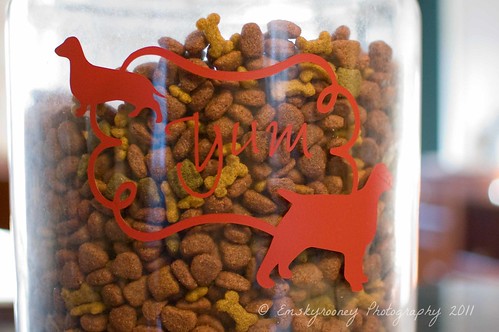

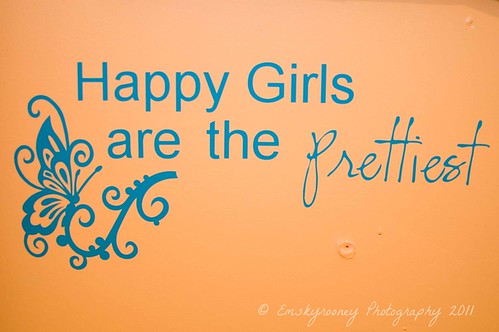

What's a Silhouette SD you might ask? Well, it's a digital cutting tool. You can hook it up to your computer and cut almost any design you can come up with. You can either purchase designs or come up with your own and you can use any font on your computer. It cuts paper, vinyl, cardstock, and heat transfer material. So you can use it for scrapbooking, card marking, glass etching, vinyl decor, making t-shirts, etc. The sky's the limit really!
I haven't had too much time to play with mine yet, but have managed to do a few small projects.
The first thing I did was just practice getting used to the software. I decided to make a cut-out of LP's name and turn it into a greeting card. Final result:

I "welded" his name (in a font I had on my computer- you can use any font you want!) to a circular frame and some stars, then cut it out of patterned paper. It really made those intricate cuts so nicely!

I also cut the card out of cardstock- the machine cuts the shape of the card wit those adorable scallops and even cuts a score line where you fold the card...
One of the things I was most excited about was cutting vinyl for wall decor. Paul's not a fan of it but I'm in charge of decorating the house so he doesn't really get a say.
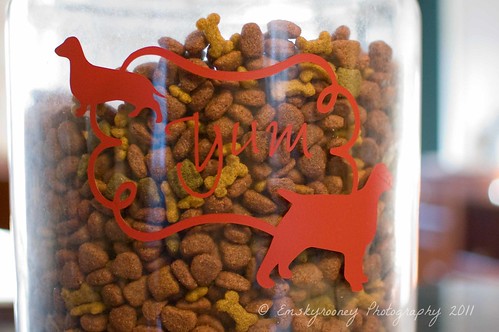
And I also added some text to our coffee canister (although I applied it a bit crooked and need to peel it off and fix it):

My final quick project was to add this quote to the wall in my craft room. I had a bit more trouble with this one- I didn't get the spacing right when I put it up on the wall and the font I chose for the final piece (it should say "- Audrey Hepburn" underneath) was too small and intricate for the machine- so I need to tweak this a bit but I still love the quote...
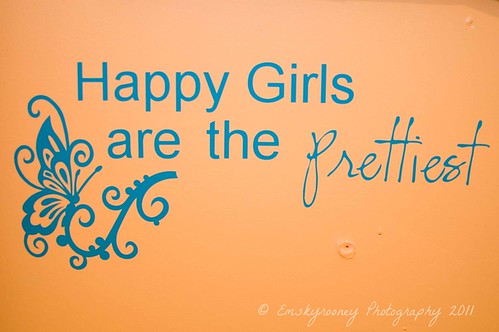
I'm really looking forward to playing with my Silhouette some more and trying out some t-shirts and some other projects!


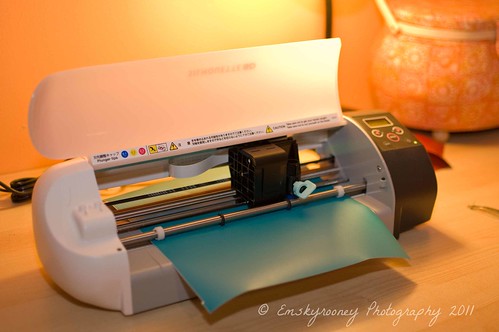
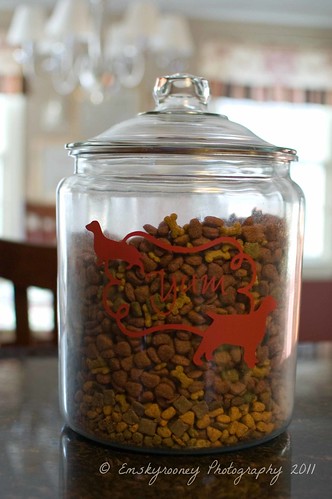
That's amazing! I didn't even know they had such things. I used to print thing onto those t-shirt iron on labels and then cut out each little letter out individually. it was terrible. This would make that so much easier.
ReplyDeleteLove the projects you've done already. Sounds like it was a good Christmas. =)
I have been admiring those in the stores for months. You are very lucky lady! I look forward to seeing more projects.
ReplyDelete